In May 2019, Microsoft announced SharePoint home sites, the new landing site for your intelligent intranet. Home sites are designed to bring together personalized and organizational news, events, conversations, content, and video on a single SharePoint communications site. Home sites are natively responsive, so you can be rest assured that every page will be beautiful, fast, and accessible on any device.
If you read the above paragraph, it could set some expectations. This is exactly what I have been noticing lately. Clients and colleagues expect home sites to be a new portal Microsoft is going to deliver. And you could set this as your home site. NO!
What to expect?
Ok, so Microsoft is not going to deliver a new portal or what so ever. But what is this ‘Home sites’ anyway and what can we expect?
A SharePoint home site is a communication site that is designed and designated to serve as the top portal in an organization. A communication site with some extra superpowers:
- Make the site an official organizational news site
- Set the site search scope to be tenant-wide
- Creates a shared branding with the SharePoint start page and link to it from your Home site
- Enable 1-click site access via the SharePoint mobile app home button
So if you have a communication site already, which is used as your intranet portal, digital workplace or whatever you call it, you could transform it to a Home site. This will give it the above superpowers. If you don’t like any of these superpowers, don’t enable an Home site. The current site to enable it on, should be a communication site type and it could also serve as a hub. Microsoft announced that it will add extra superpowers in the future. At the moment, only 1 Home site can exist within your tenant. Microsoft is looking into having multiple Home sites, but this will not be available at launch date.
So let’s walk through all the superpowers you will get.
Organizational news site
When you make a communication site an Home site, it will automatically make it an organizational news site. Microsoft calls the Home site an “official” or “authoritative” site for organization news. It will highlight such news when rolled up in the news web part with a visual cue:
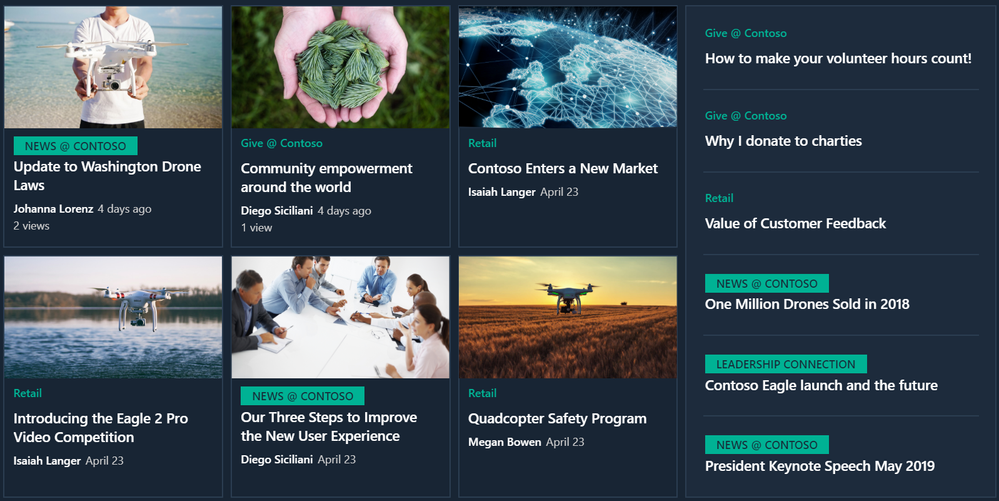
Tenant-wide search scope
By default, the search scope for a communication site is within the site itself. This means it will only search for content within the communication site. When a user will go to a intranet portal it would expect, when searching, it will search through all content in all sites. Home sites will automatically set the search scope tenant-wide in order to provide this. This integrated search, powered by artificial intelligence, will provide users with results within your tenant and make them more productive.
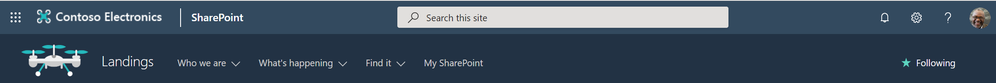
SharePoint start page integration
The SharePoint start page is connected to your Home site with a link and will have the same branding as your Home site. The SharePoint start page serves as a ‘me space’ and the Home site as a ‘we space’ and makes navigating to it more easily.
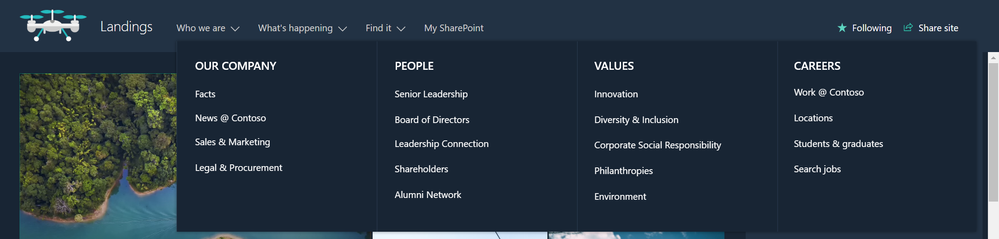
Mobile app home button
When using the dedicated SharePoint App to get access to your sites, news, documents and people, the mobile app home button will link you back to your Home site. This way users will always find their way back to your organizational site.
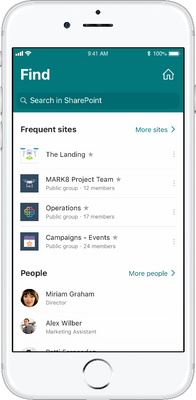
How to enable?
In order to enable an Home site for an existing communication site, you have to use PowerShell. Microsoft will add the configuration of a Home site later on to the SharePoint Admin center. Use below PowerShell command in the latest version of the SharePoint Online Management Shell:
Set-SPOHomeSite -HomeSiteUrl <enter URL of site>Summary
Home sites in SharePoint Online doesn’t provide you with an out of the box portal or what so ever. Home sites gives an existing communication site, which could be a hub site, extra superpowers. These superpowers will give your communication site a more organizational feel. Microsoft will add extra superpowers to Home sites after the first release. At the moment of writing, only 1 Home site per tenant can be created. What do you think about it? Can it help your organisation? What should be added in the future? Let me know!





Leave a comment